Configuration
Learn how to manage your streaming configuration in Cloud Video Kit. This guide covers security settings, licenses, and integration parameters that control how your video streaming works. These configuration options are accessible to Admin users with the appropriate permissions.
Licenses
Manage license keys for essential streaming components:
| License Type | Description |
|---|---|
| @cloud-video-kit/bitmovin-player | Core player license for video streaming |
| Bitmovin Player License Key | Authentication key for Bitmovin Player |
| Bitmovin Analytics License Key | Key for enabling streaming analytics |
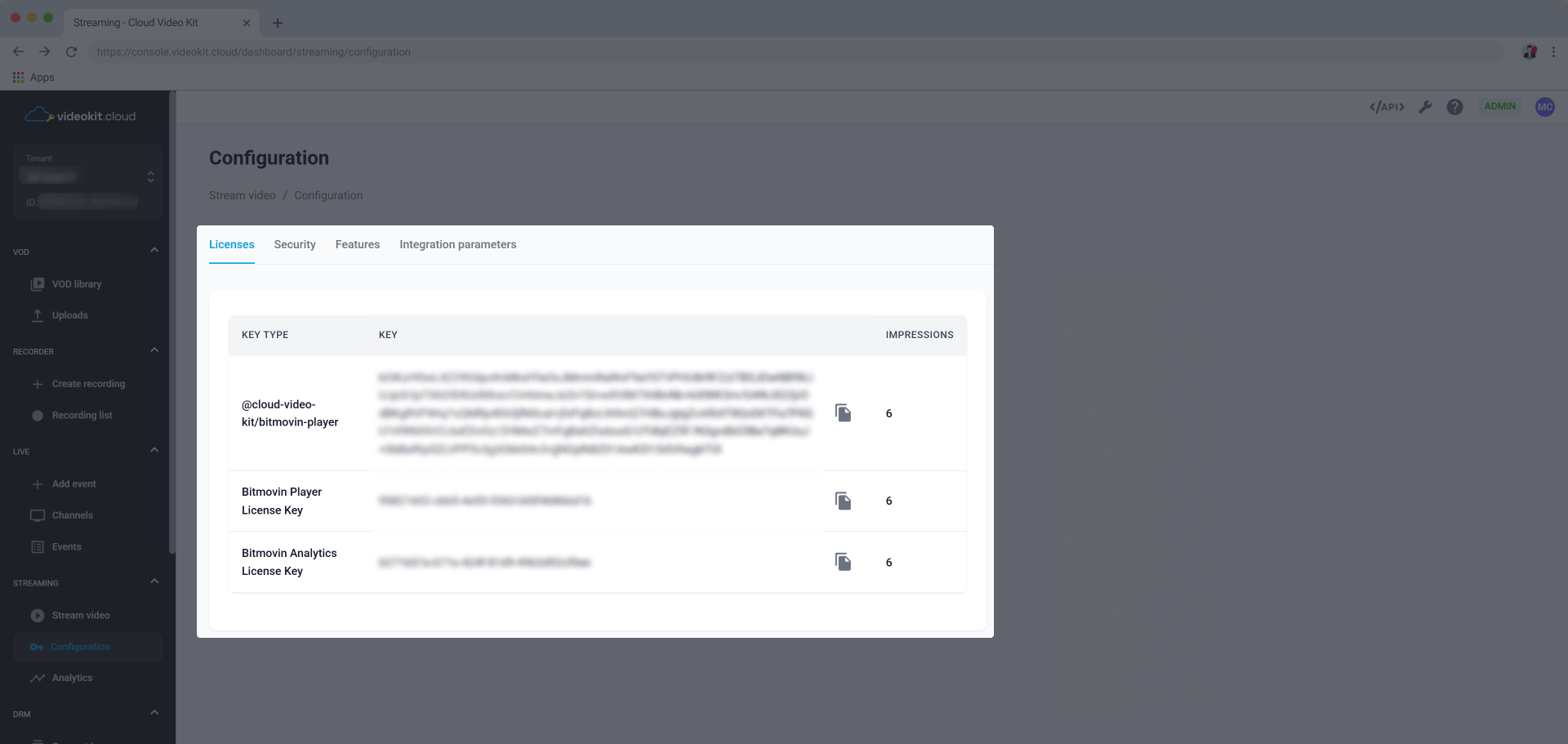
To obtain or modify license keys, please contact our support team.
Security
Configure comprehensive security measures to protect your video content and control access.
Token Required Policy (tenant setting)
Backend-generated tokens enhance video security and prevent content piracy. You can select if tokens should be required by default for all streams.
Low-code HTML creator can only be used for streams with Token Required Policy disabled.
Debugging
These settings provide extra protection against content theft during development:
Embed Obfuscation
Embed Obfuscation complicates video stream embed code and makes reverse engineering difficult.
Block Browser Developer Tools
Disables access to website inspection via browser developer tools. It's recommended to disable this feature during testing.
Concurrent Access Protection (CAP)
Limit the number of simultaneous device streams for a single user.
Allowed Domains
Control which domains can stream videos from Cloud Video Kit.
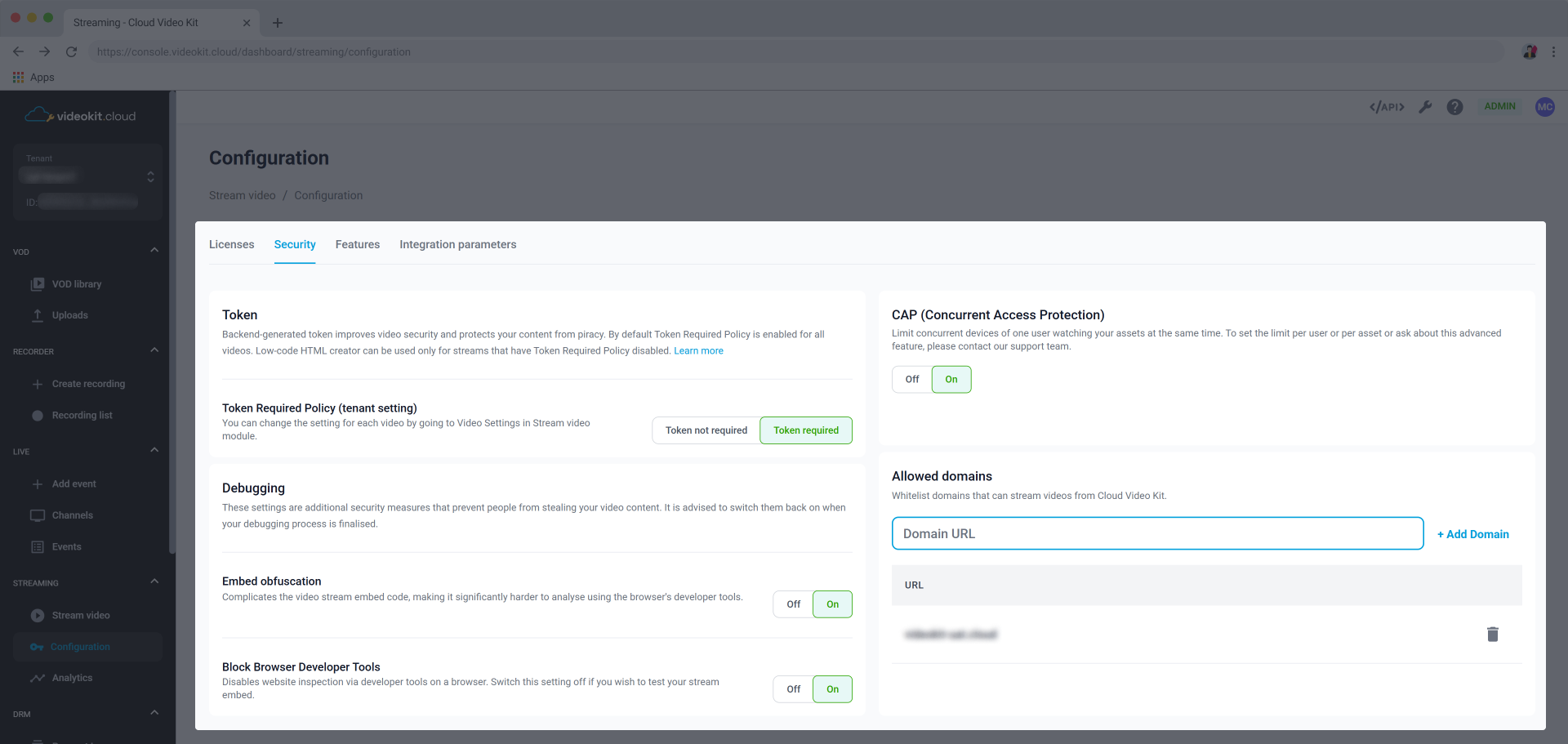
Features
Stream Analytics
Collect detailed analytics for video players created in the Publish section. Enable/disable the stream analytics feature for your streams by default.
To learn more about analytics in Cloud Video Kit, read Analytics document.
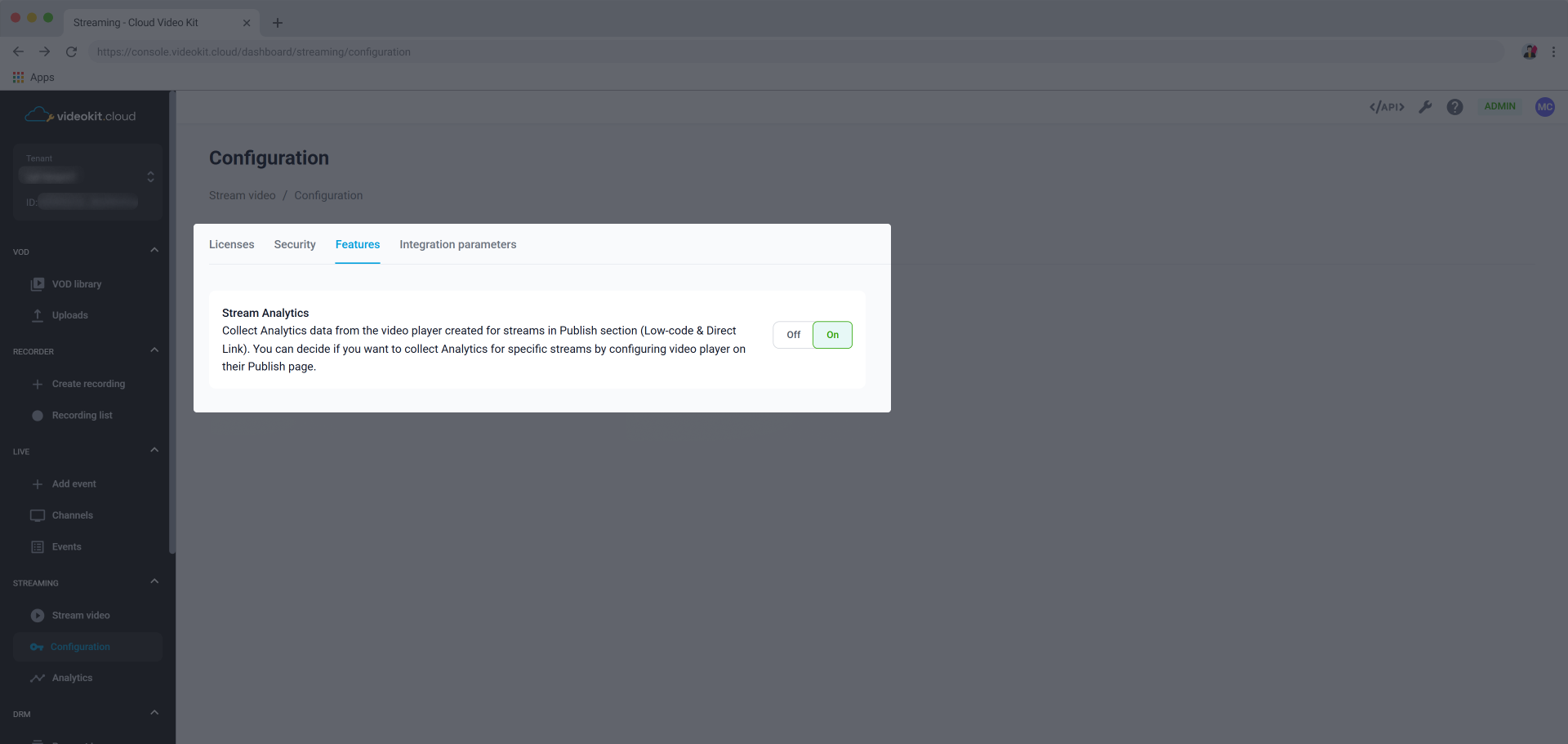
Integration Parameters
This section provides integration parameters for developers to use for:
- API and SDK integrations,
- securing assets with DRM,
- pre-integrated Bitmovin Player support.
| Parameter | Description |
|---|---|
| TenantID | Unique identifier for your tenant. |
| Source Config URL | The endpoint URL that provides configuration information. |
| Source Config Signing Key | Key to source configuration endpoint. |
| DRM Signing Key | Key for DRM integration. |
| CAP URL | Content Authorization Provider endpoint that verifies user access rights. |
| CAP Signing Key | Key for securing authentication and authorization communications. |
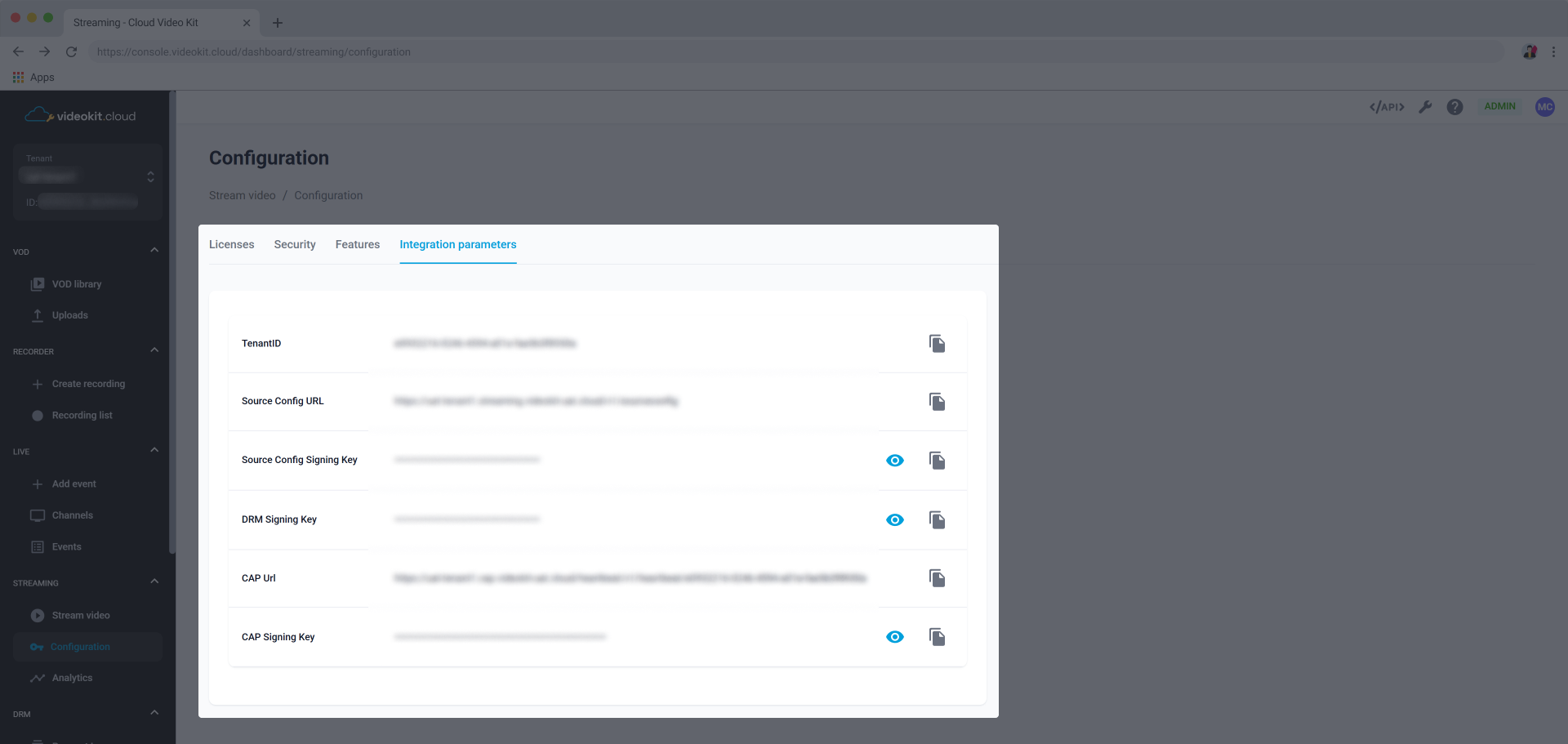
Integration parameters are sensitive. Handle these credentials with appropriate security measures to prevent unauthorized access.